


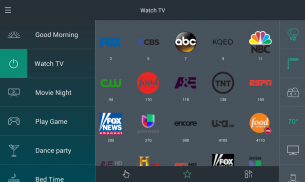
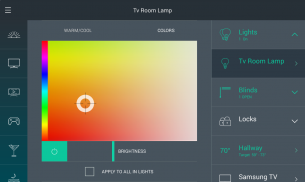
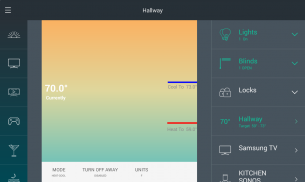
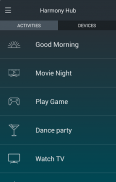
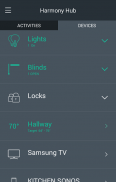


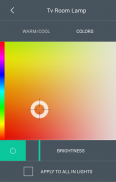


介绍 Harmony®
Control your home from your Android smartphone or tablet. Dim the lights, close the blinds, crank the volume, and start the movie— with one touch. Streamline your life using personalized, multi-device Activities. Combine home entertainment—TVs, stereos, cable/satellite set-top boxes, and game consoles—with home automation—connected lights, locks, blinds, thermostats, sensors, and more. Harmony brings it together. You bring it to life.
Use of the Harmony app requires one of the following Harmony hub-based remote controls: Harmony Pro, Harmony Elite, Harmony Companion, Harmony Home Control, Harmony Hub, Harmony Ultimate Home, Harmony Home Control, Harmony Home Hub, Harmony Ultimate, Harmony Smart Control, Harmony Smart Keyboard, or Harmony Ultimate Hub (each sold separately).
To learn about the full line of Logitech Harmony remotes, or to make a purchase, please visit http://www.logitech.com/harmony-remotes.
Every remote you’ll ever need
Control home entertainment devices with your Android smartphone or tablet when paired with a Harmony hub-based remote control.
Control connected lights, locks, blinds, thermostats, and more from a single app, whether inside or outside your home. Check devices status and make adjustments remotely.
Set up custom schedules to turn devices on or off at specific times or on specific days.
With just one touch, start multiple devices together using Activities such as Good Morning, Good Night, Watch TV, Listen to Music, or Play Games.
Create up to 50 favorite channels with custom icons for quick access to your entertainment.
Use swipe or tap gestures directly on the screen to adjust the volume, change channels, fast-forward, rewind, and more.
Install the app on each Android mobile device in the house and everyone can have their own personalized favorite channels and custom gestures.
Control devices inside closed media cabinets. Hide the clutter of your entertainment devices and never worry about pointing your phone at your TV.
Compatible with many IR and Bluetooth® game consoles.
Compatible with an ever growing list over 270,000 devices from more than 6,000 brands. See myharmony.com/compatibility for latest compatibility information.
Note: Location permission is required to be enabled on Android v6.0 and above. Harmony will use this permission only for Bluetooth discovery of your Harmony hub(s).
Customer Support
We want to ensure you will enjoy your remote. If you run into issues or have any questions, we have help available.
You can find online support articles at https://support.myharmony.com
Join our online support community at community.myharmony.com
Contact our support team at https://support.myharmony.com/en-us/contact-us
Terms of Use : https://files.myharmony.com/Assets/legal/en/termsofuse.html
通过Android智能手机或平板电脑控制您的家。点亮灯光,关闭百叶窗,调节音量,然后一键启动电影。使用个性化的多设备活动简化您的生活。结合家庭娱乐 - 电视,音响,有线/卫星机顶盒和游戏机 - 家庭自动化连接灯,锁,百叶窗,恒温器,传感器等。和谐将它融合在一起。你把它变为现实。
使用Harmony应用程序需要以下Harmony基于集线器的遥控器之一:Harmony Pro,Harmony Elite,Harmony Companion,Harmony Home Control,Harmony Hub,Harmony Ultimate Home,Harmony Home Control,Harmony Home Hub,Harmony Ultimate,Harmony Smart Control,Harmony智能键盘或Harmony Ultimate Hub(每个都单独出售)。
要了解Logitech Harmony遥控器的全系列产品或购买产品,请访问http://www.logitech.com/harmony-remotes。
您需要的每个遥控器
与基于Harmony集线器的遥控器配对时,使用Android智能手机或平板电脑控制家庭娱乐设备。
无论是在家中还是室外,都可以从一个应用程序控制连接的灯,锁,百叶窗,恒温器等。检查设备状态并远程进行调整。
设置自定义计划以在特定时间或特定日期打开或关闭设备。
只需轻轻一按,即可使用Good Morning,Good Night,Watch TV,Listen to Music或Play Games等活动启动多个设备。
使用自定义图标创建多达50个喜爱的频道,以便快速访问您的娱乐内容。
直接在屏幕上使用滑动或点击手势来调整音量,更改频道,快进,快退等。
在家中的每个Android移动设备上安装应用程序,每个人都可以拥有自己喜欢的个性化收藏频道和自定义手势。
控制设备在封闭的媒体柜内。隐藏娱乐设备的混乱,永远不用担心将手机对准电视。
兼容许多IR和Bluetooth®游戏机。
与来自6,000多个品牌的270,000多种设备的不断增长的列表兼容。有关最新兼容性信息,请参阅myharmony.com/compatibility。
注意:需要在Android v6.0及更高版本上启用位置权限。 Harmony仅将此权限用于您的Harmony中心的蓝牙发现。
客户支持
我们希望确保您享受您的遥控器。如果您遇到问题或有任何疑问,我们会提供帮助。
您可以在https://support.myharmony.com上找到在线支持文章
加入我们的在线支持社区community.myharmony.com
请通过https://support.myharmony.com/en-us/contact-us联系我们的支持团队
使用条款:https://files.myharmony.com/Assets/legal/en/termsofuse.html








